Introducing ZuluSCSI
2022-11-05 Update: As of today, we've blown through our initial ZuluSCSI v1.1 supply, and now stock the updated ZuluSCSI RP2040 design. These new devices support synchronous transfer, which means read speeds have been measured up to 9.5MB/s with suitable host hardware. Yet another win for the ZuluSCSI development team! We're thrilled to be offering these for sale as of today.
Our original blog post about the ZuluSCSI is below. For more info on the history of the ZuluSCSI product line, see the manufacturer's FAQ.
The global electronics parts shortage has not spared DECromancer. Back in April of 2022, we sold the last of our SCSI2SD v5.2 stock. Despite high demand, we've not been able to meet your needs - until now.
Shortly after we ran out of stock, Rabbit Hole Computing quietly
launched ZuluSCSI, a port of their SCSI2SD v6 code to the GigaDevice GD32F205 ARM
processor. We watched the project with great interest. It claimed better performance than
the old SCSI2SD v5.2, and has a much easier-to-use configuration: no more app, just edit
the ZuluSCSI.ini file on your SD card and copy your disk or CD-ROM ISO images to the
file!
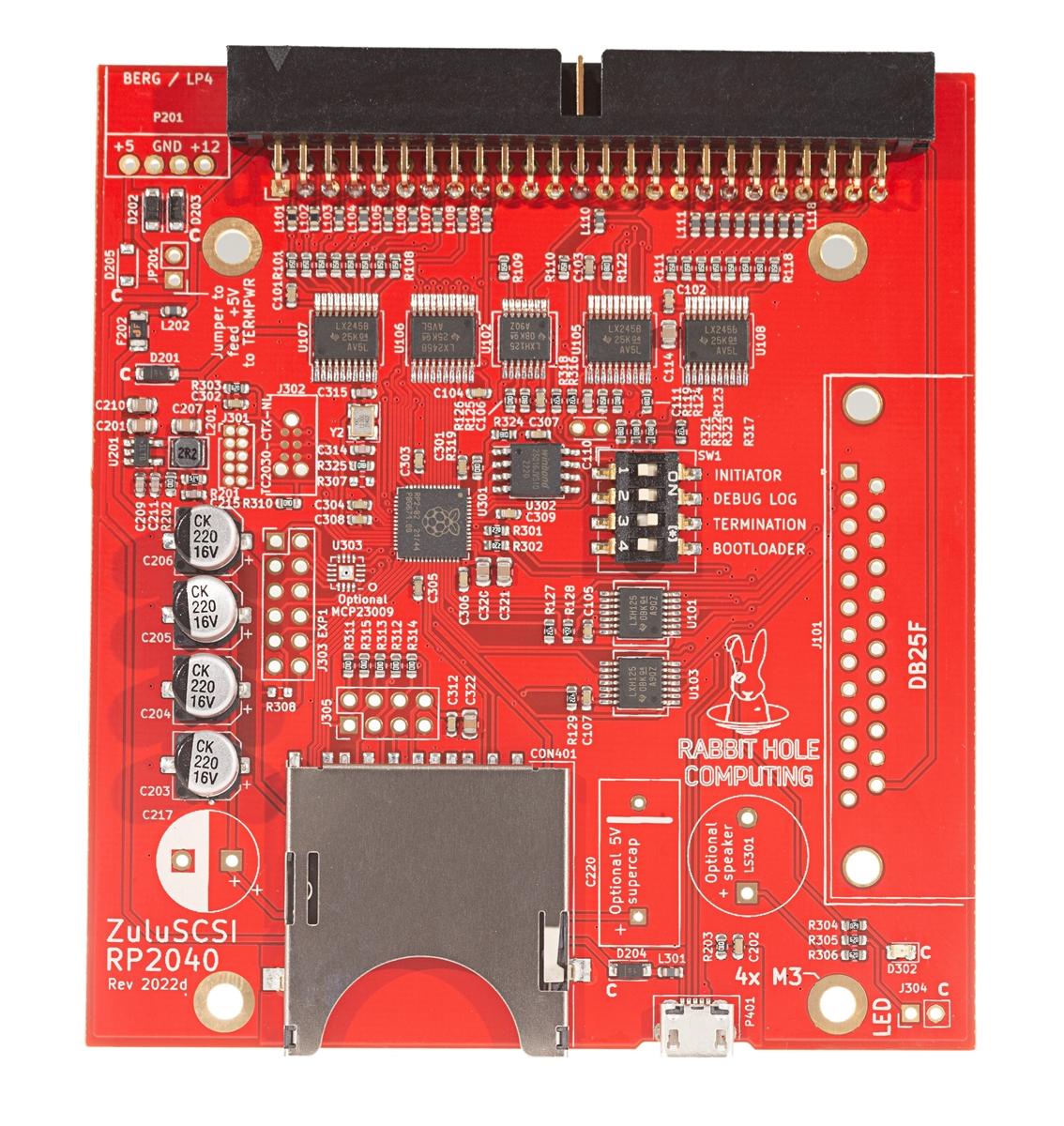
The ZuluSCSI RP2040.
But we didn't want to start carrying the product until we were sure it would work for the vintage machines we support. The first good news came when Chicken Systems founder Garth Hjelte roundly endorsed the ZuluSCSI's compatibility with samplers:
ZuluSCSI works with EVERY SINGLE SAMPLER we know of (which is all of them). All Ensoniq, Akai, Akai MPC, Roland, Emu, Ensoniq, Kurzweil, Korg, Peavey, Synclavier, Fairlight, Waveframe samplers. We don't provide a list because we haven't found a sampler it DOESN'T work on.
Plus, we knew the STM32-based SCSI2SD v6 worked well in all sorts of vintage computers, including our own collection. Things were looking up. But it was time to put the ZuluSCSI to a torture test.
After chasing our tails for an hour over a bad 50-pin SCSI cable, we found the ZuluSCSI worked flawlessly in a DEC PDP-11/23 (with CMD CQD-220 controller), an original NeXT Cube (NCR 53C90-based), and even the oddball WICAT S2150.

The ZuluSCSI running inside our WICAT S2150 (and DEC VT240 terminal).
We're very pleased with the performance and ease-of-use, and are proud to open sales up through our web store.
Some quick tips from our experiences:
Use a FAT32-formatted SD card with a single, primary partition.
For a single hard drive, place your file on the card, named
HD0.img.For a CDROM image, use the name
CD4.isofor SCSI ID 4.Our WICAT needs 1024-byte sectors. Just rename the file
HD00_1024.imgto make it work. (The first zero is the SCSI ID, the second is the LUN.)If you need any special options, copy the zuluscsi.ini file onto your SD card and edit.
For very long SCSI cables, or machines without SCSI terminator power, you may need to add a 4-pin Berg ("floppy") power header to the board. You can also add a jumper to let the ZuluSCSI drive power SCSI termination on the cable if you like. (We'll offer adding these headers to the boards for you prior to shipping in the near future.)