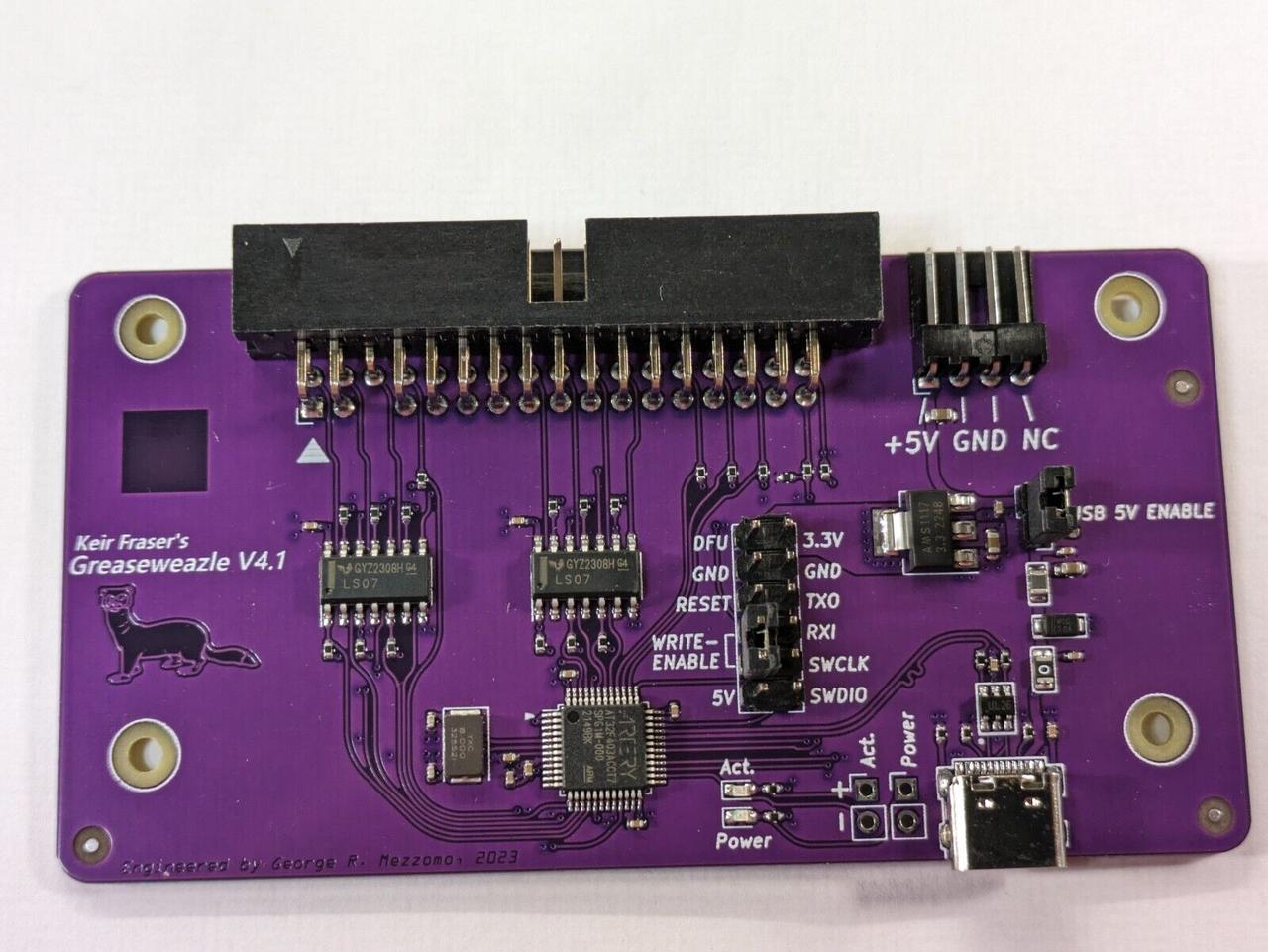
Keir Fraser’s Greaseweazle is a project for versatile floppy drive control over USB. By extracting the raw flux transitions from a drive, any diskette format can be captured and analyzed - PC, Amiga, Amstrad, PDP-11, many older electronic musical instruments, and industrial equipment. The Greaseweazle also supports writing to floppy disks. The design is fully open and comes with no license encumberment.
A companion code library, Disk-Utilities, converts between flux images and multiple, standardized floppy disk image file formats. These can then be used in hardware floppy emulators, like the Gotek or FlashFloppy, or as disk images in hundreds of pure software emulators.
We are now offering the v4.1, an upgraded model with a larger form factor, USB-C connectivity, input protection from static discharge and over-current, and USB power isolation (so you can power the GW & your drive via external PSU safely)
Greaseweazle v4
- Reads and writes 8", 5¼" and 3½" floppy disks
- Jumperless firmware updates via USB-C
- Supports multiple drives, simultaneously connected
- Write-protect jumper for safety
- 40mA buffered output
- Supports flippy-modded Panasonic drives for reading 5.25" flippy disks in a single pass.
- Supports the Disk Change Detect line
- 3 additional user outputs
Full software & documentation is available online from the creator's GitHub repository, including specific v4.1 setup info, but here's a quick start:
If you want to be sure not to write to any floppy disk, remove the Write Inhibit Jumper.
Connect the floppy drive to the Greaseweazle using the 34-pin header and a ribbon cable. Note the position of Pin 1 at the top left.
Connect the 4-pin header at the top right to the drive's power input, if using. (Cable not included.) The connector only supports drives that only use 5V, which is most 3 ½" drives and a minority of 5 ¼" drives. If your drive needs 12V as well, use another power supply and cable.
The silver connector at the bottom-right is a USB-C connector. Connect your own USB C-to-A (USB 2.0) or C-to-C cable between the Greaseweazle and your computer. (Cable not included.)
(Optional) If you need to debug the Greaseweazle, or wish to connect a reset button, use the Debug Header.
Video
This video demonstrates using the older F7 v1 board, but the principles are the same. (We're working on a new video right now.)